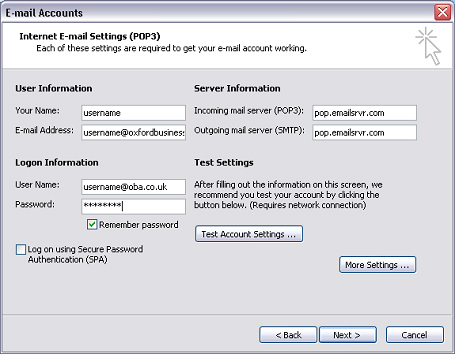Email Clients
Logging In
When creating your OBA email mailbox within a Desktop Computers email client (e.g. Outlook, MAC Mail, Entourage etc.) you must enter your username as "username@oba.co.uk".
Using POP3
When using POP3 to access your OBA email mailbox through an email client, please remember to select "Keep a copy of the mail on the server" to ensure that your emails are not deleted from the OBA Webmail.
Configuration Guides
The following PDF guides will help you to configure your Email Clients on Windows and/or Mac computers.
Microsoft Windows Email Client Setup
Mac Client Setup
Server Configuration Settings
| POP3 |
pop.emailsrvr.com |
110 |
| IMAP |
imap.emailsrvr.com |
143 |
| SMTP |
smtp.emailsrvr.com |
25 |
| POP3 with SSL |
secure.emailsrvr.com |
995 |
| IMAP with SSL |
secure.emailsrvr.com |
993 |
| SMTP with SSL |
secure.emailsrvr.com |
465 |
Configuring your oxfordbusinessalumni.org address
Your Oxford Business Alumni inbox receives emails from both username@oba.co.uk and username@oxfordbusinessalumni.org. However, replying from your inbox via an email client or through the webmail site automatically sends out from username@oba.co.uk.
You are able to set username@oxfordbusinessalumni.org as your default address by following the guidelines below:
Via Microsoft Outlook:
Within your email client it requires that you set the Email Address box to: username@oxfordbusinessalumni.org
Please remember that you still enter username@oba.co.uk as the username in the User Name box. Please see below for an example: